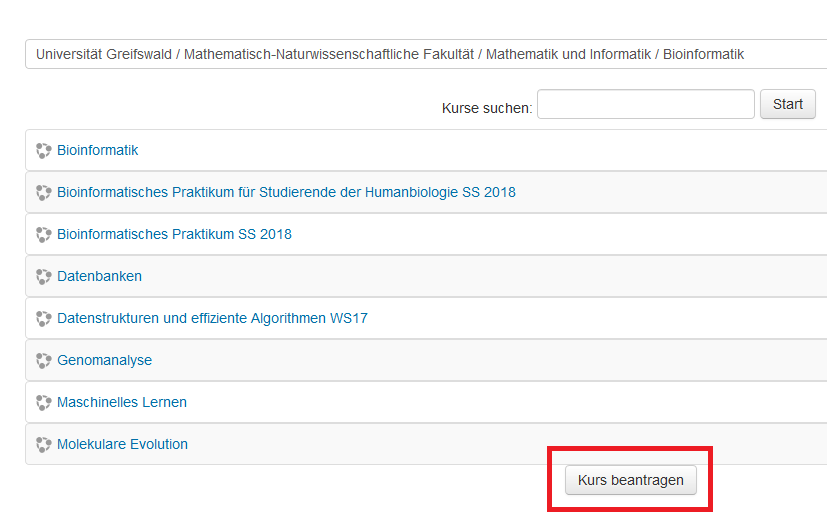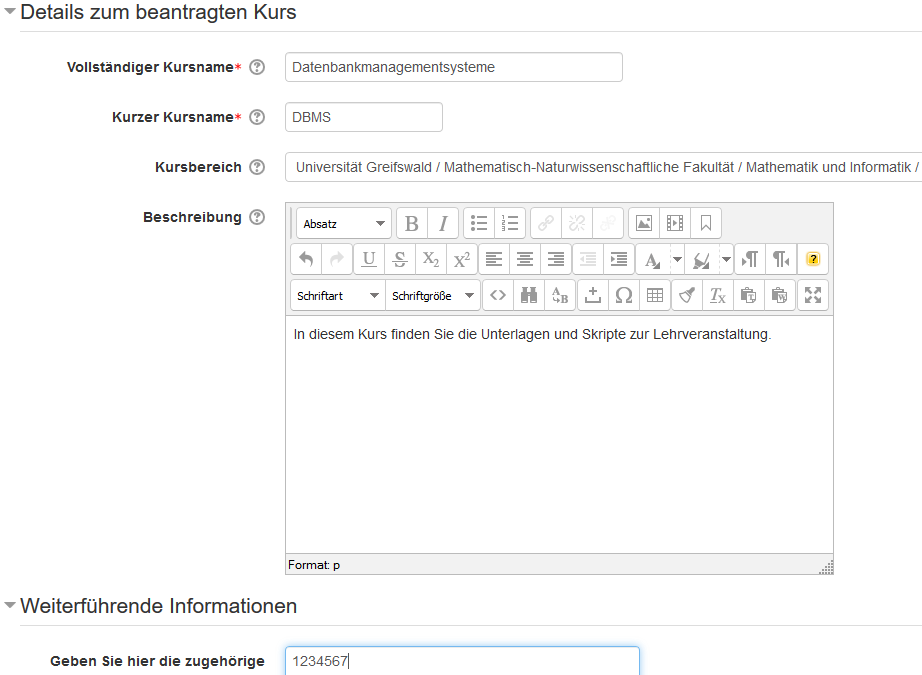Requesting a Course
These instructions explain how you can request a course in Moodle if you don’t already have the required authorisation (lecturer role - ‘Dozent’).
Step by step
- Open the University’s Moodle website moodle.uni-greifswald.de.
- Login with your university user account.
- Navigate through the given structure until you reach the desired course category (e.g. Faculty > Institute > Subject area > Degree course). Then select the course category by clicking on the category the course belongs to.
- You will find the button for requesting a course at the bottom of the list of courses. Alternatively, you can open this form here: Course Request Form.
- Complete all of the compulsory fields (marked with a *) and, if possible, enter the course category. Requests that indicate the course category can be and usually are processed faster. If the course category does not exist within the given structure, enter the details into the field ‘Reasons for wanting this course’. The desired category will then be added by the University Computer Centre.
- Click on the button ‘Request a course’ to submit the form.
Please note: You will receive an email as soon as the course has been setup.