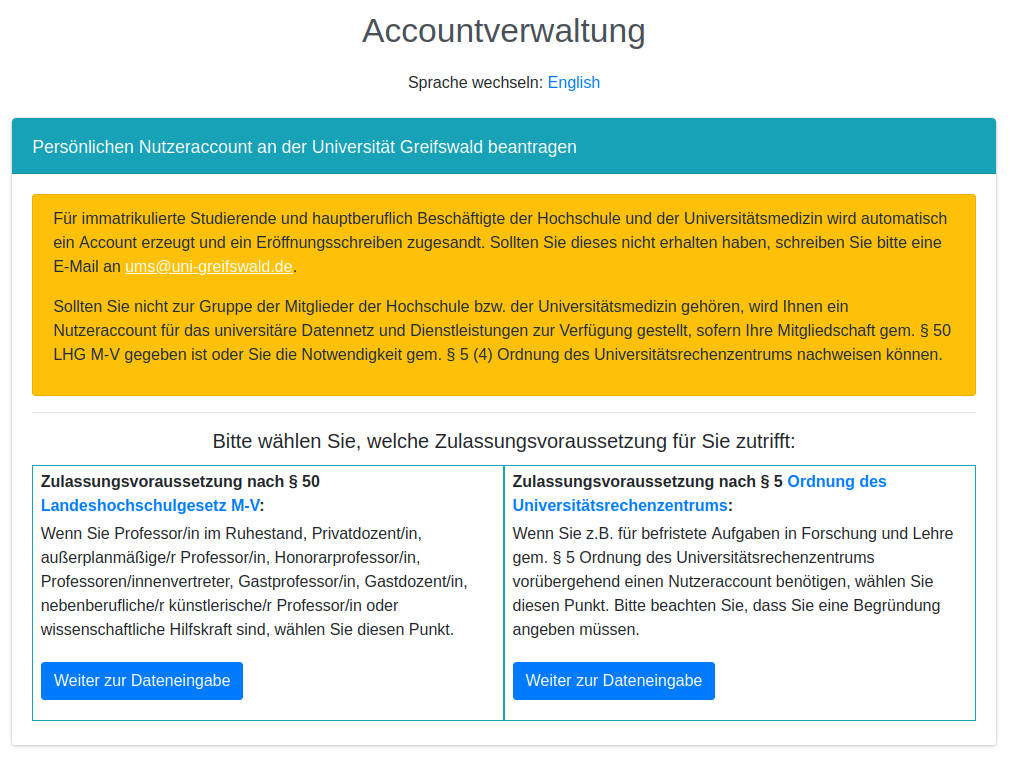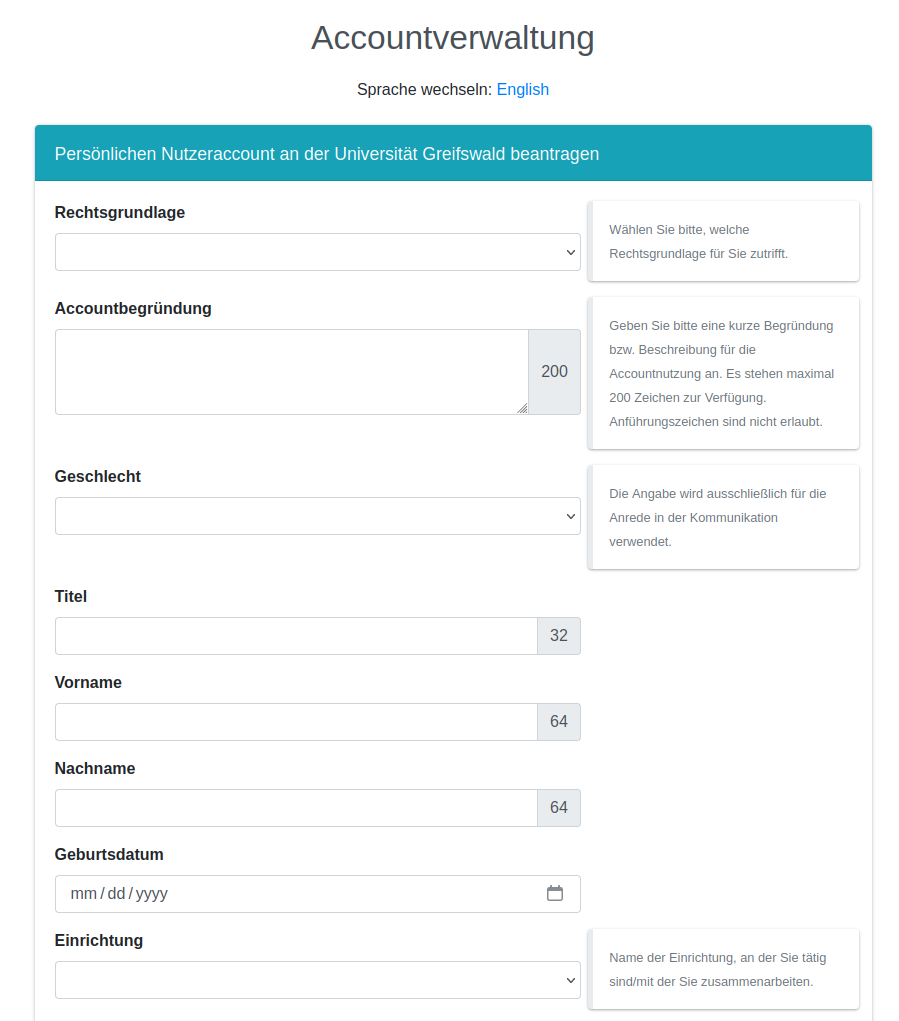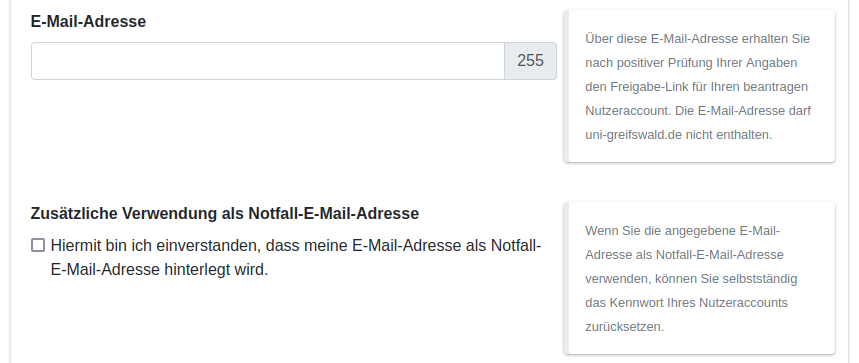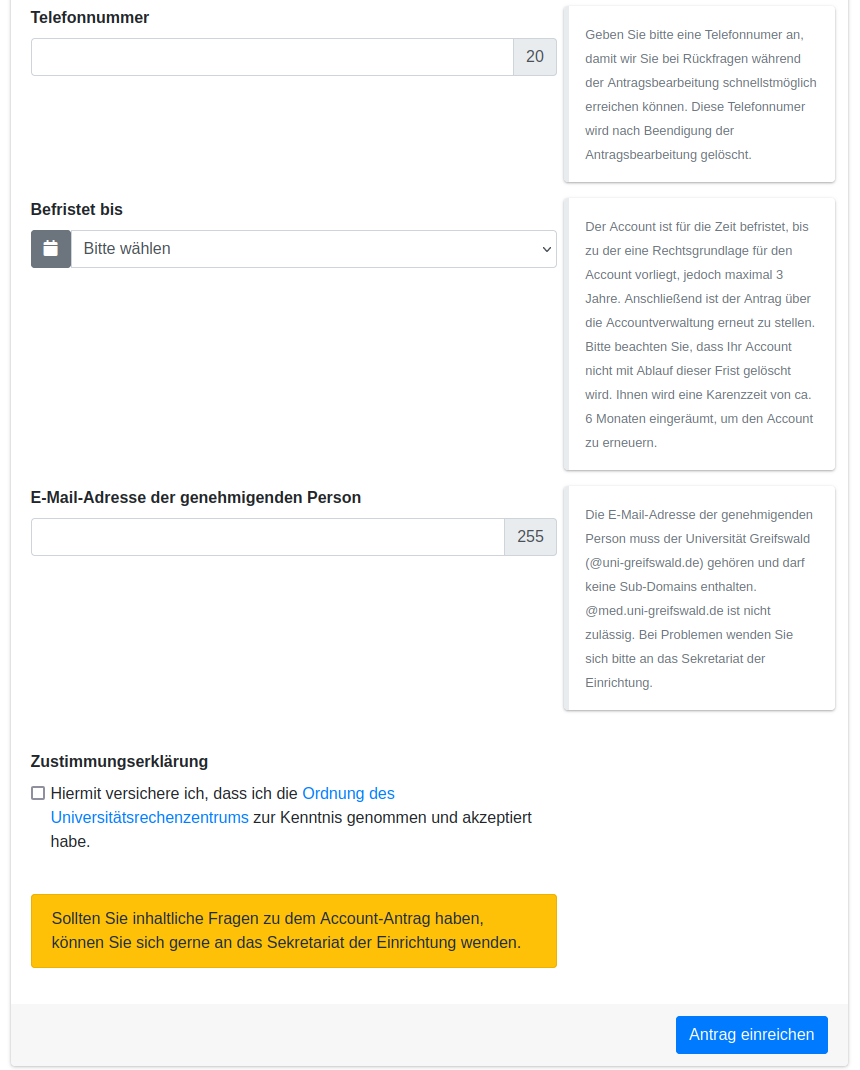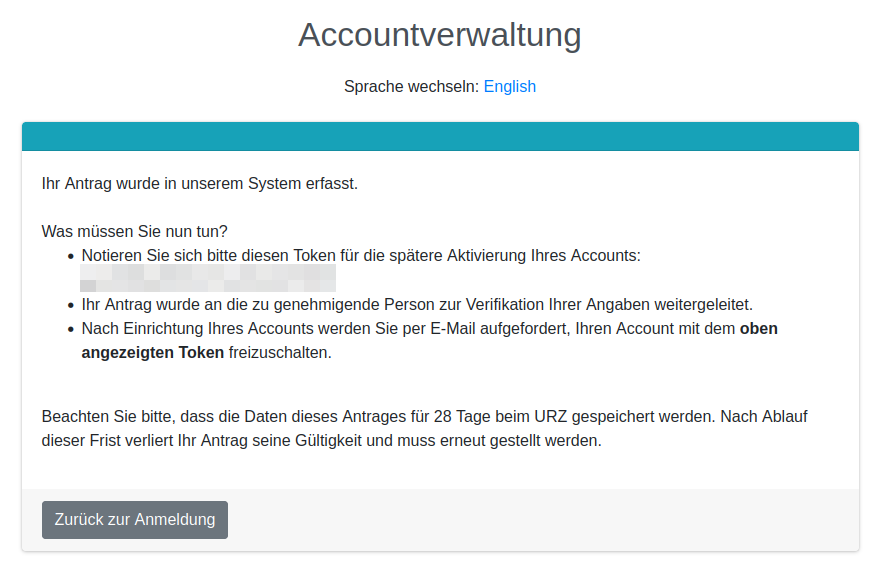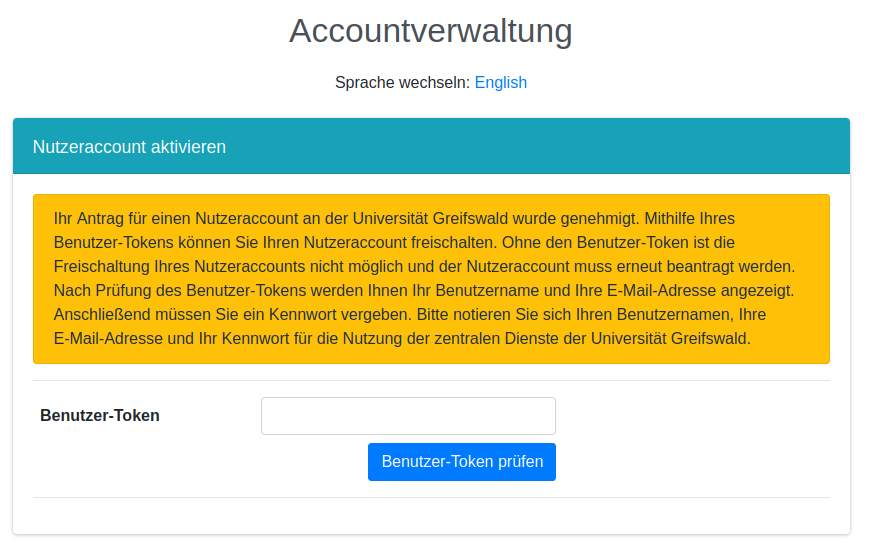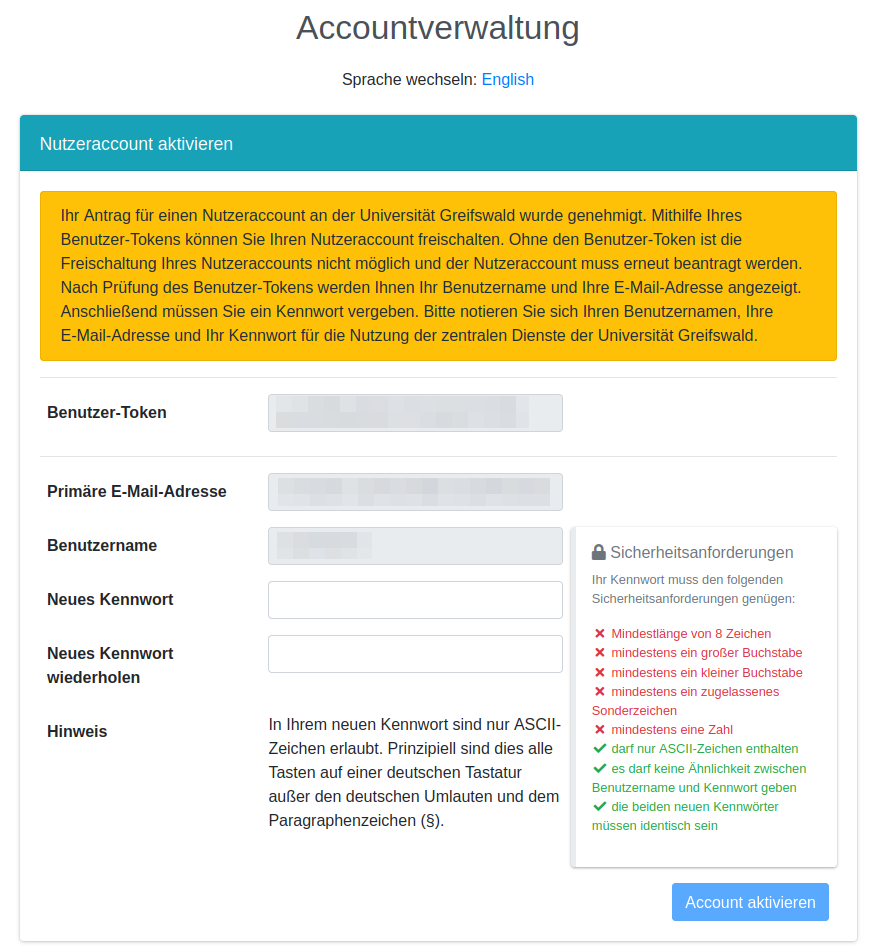Information for applicants
This article describes the electronic application for a user account at the University of Greifswald.
- Before you start filling out the application, please contact the department at the University of Greifswald where you are a guest. The department will provide you with the e-mail address of the person who has authorised you.
- Once you have submitted the application, you will be shown a token. You will need this token to activate your account and, if necessary, to apply for a (VPN) user certificate.
Use the online form to apply.
Approval of the application
After you have submitted the application, the authorising person will check and approve your application. After approval, the University Computer Centre will technically prepare your user account. You will be notified of the processing status by e-mail.
Activate user account
After setting up your user account, you will receive an activation link. Enter your token there. From this moment on, you have 15 minutes to activate your account.
- Set your password. Please note the security requirements.
- Optional: Apply for a VPN user certificate
You will need this for VPN access. Certificates can only be accessed from the university's internal network (or via VPN). If you require VPN access, you must request the certificate when activating your account.