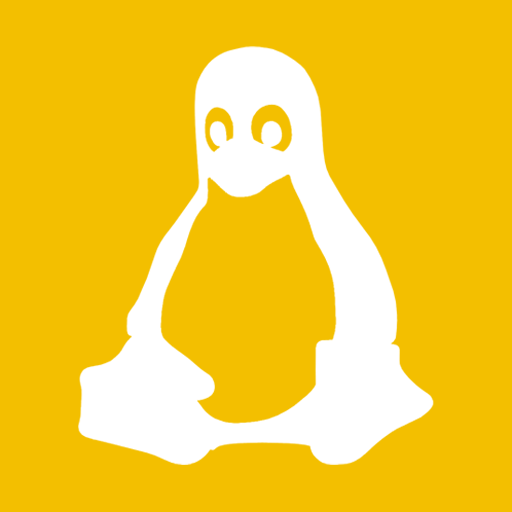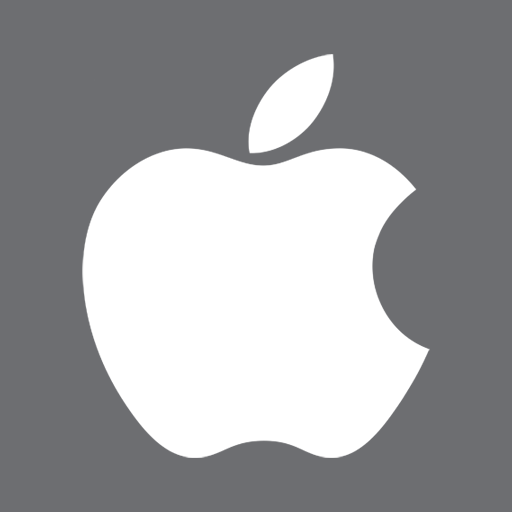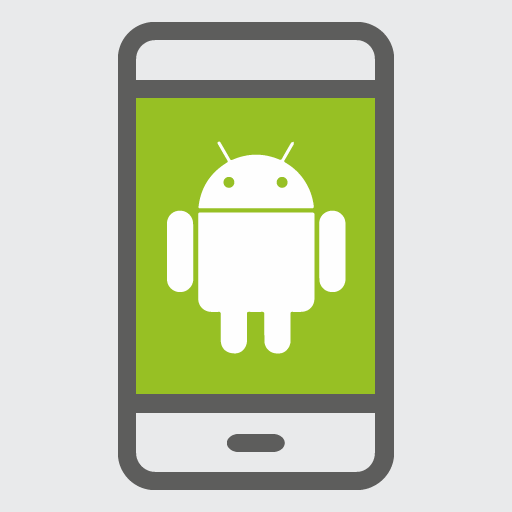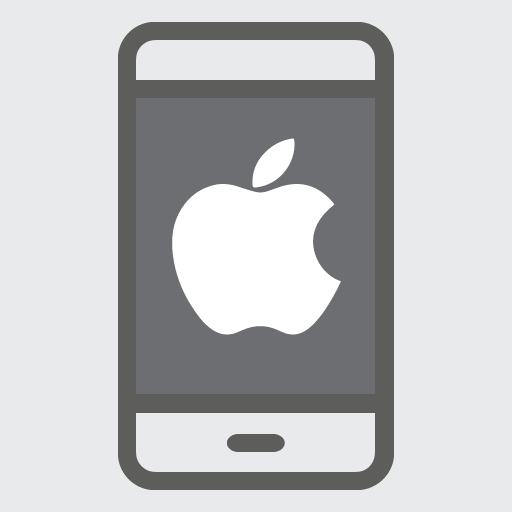VPN Access

By providing VPN (Virtual Private Networking) access, the University Computer Centre enables worldwide access to internal computer services at the University, e.g. the central file server, or the central High Performance Computing Cluster.
VPN access is only possible outside the university or from wifi UniHGW-offen.
Requirements for the use of vpn access
1. Create user certificate
To use the vpn access, an x.509 user certificate for internal applications is required. You get this in the Account Management System. A detailled description can be found on the certificate documentation page.
You can use the open W-LAN UniHGW-offen for the initial setup.
2. Profile file for VPN access
The entire VPN configuration is summarised in a profile file. Please select one of the following profiles according to your status at the university.
- Profile file for members of the universitySelect this file if you have an active employment contract or are enrolled. You can only access online publications using the proxy server via this profile.
- Profile file for members of the university (mobile devices)Same function as the previous profile. However, this profile is optimised for mobile devices on which the proxy server cannot be configured in a meaningful way.
- Profile file for technical useSelect this file if you do not fulfil any of the previous requirements. Access only allows you to use internal university resources.
Information regarding online publications
We would like to specifically point out that VPN is no longer necessary for accessing numerous online publications subscribed by the University Library, as these can be accessed via Shibboleth [de] . The corresponding Shibboleth access point can be found in the University Library’s catalogue list: Catalogue of online publications that permit Shibboleth access [de]
Unfortunately, you still have to use a combination of VPN and proxy server as previously for all other publications (e.g. for the publishing house Juris) if the licence includes VPN access.