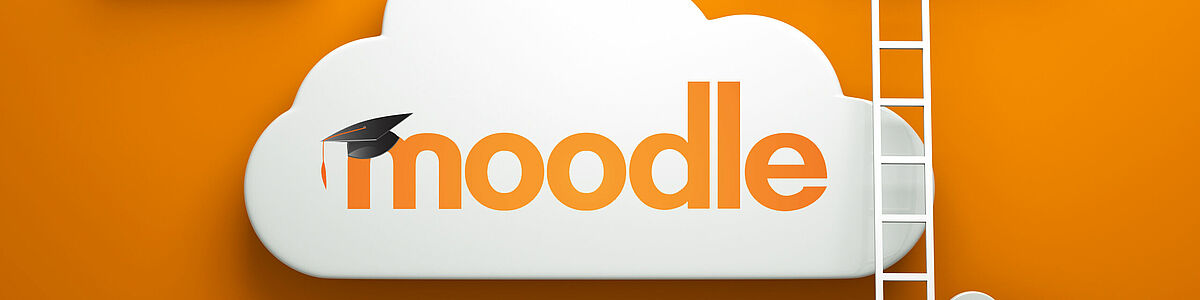Remote Access to University Services for Teaching
This page provides you with information about services and tools you can use for remote access to the University. Here you will find further details about:
Overview of Provided Services
| Service | Purpose | Access | Further Information |
|---|---|---|---|
| VPN access | access to local network/services | open | VPN Access |
| Teleworking | VDI, access to workplace computer | open | teleworking [de] |
| Network drive / central file storage | exchange of files | local (VPN required) | File server / network drive [de] |
| Chat | instant messaging | open | instant messaging [de] |
| Web conference | Audio and video conferences with several participants | open | web conference [de] |
| Moodle | online learning platform, courses, seminars | open | Moodle [de] |
| Self-service portal | administration for members of staff and students | open | self-service portal [de] |
Contacting Students
Use the email function provided by the self-service portal for contacting students - as long as your students have registered for your course in the self-service portal.
To do so, select your course in the self-service portal (my courses) and click on the email button at the end of the toolbar.
Teaching
The online learning platform Moodle makes it possible to combine classes and accompanying offers with the various services for digital teaching at the University [de].
Members of teaching staff can use Moodle to realise the most important contents and scenarios of normal teaching operations.