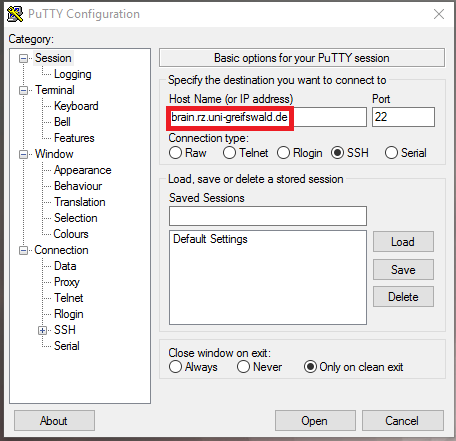Login to HPC Brain Cluster
NOTE: This will not work if you are not inside the universities network. If you need to connect from outside do this via SSH or VPN.
Linux / Mac
Open a terminal. You can login via Secure Shell (SSH), e.g.
$ ssh <username>@brain.uni-greifswald.deAt this point you should be able to issue some commands on the login node of the brain cluster.
Your prompt tells you which node you are on.
[usertest1234@frontend ~]$You are on the <node> called "frontend" and your <username> is "usertest1234".
Windows
Our recommendation is to use the very handy tool: PuTTY.
After download just click on the executable.
You have to type the IP address or Host Name:
brain.uni-greifswald.deHit "Open" at the bottom of the window.
A Terminal should open and ask for your login informations. (a notification may pop up first which asks you to confirm the servers fingerprint)
Login: <username>
Password: <password>
NOTE: The single characters of your password will not be visible, you have to type your password "blindfolded"!
At this point you should be able to issue some commands on the login node of the brain cluster.
Your prompt tells you which node you are on.
[usertest1234@frontend ~]$You are on the <node> called "frontend" and your <username> is "usertest1234".