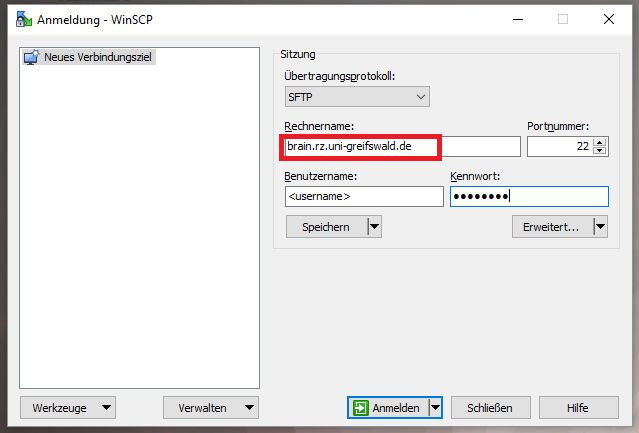Data Transfer
NOTE: This will not work if you are not inside the universities network. If you need to connect from outside do this via SSH or VPN.
Linux / Mac
If you want to copy data from your system use SCP.
This will copy data from your local system to your accounts home folder on brain: (terminal on your local maschine)
$ scp data.txt @brain.uni-greifswald.de:~ If you want to copy your data back do like this:
$ scp @brain.uni-greifswald.de:~/data.txt . NOTE: don't forget to put the dot at the end of the command.
Windows
If you want to copy data from your system use WinSCP for example. (Any other FTP program should work as well!) You have to download and install it first. Afterwards open it and use the following domain name:
brain.uni-greifswald.deFill in your login informations (<username> and <password>) and click on "Anmelden".
A window opens and you should find your local file system on the left side and on the other side your home folder at Brain.