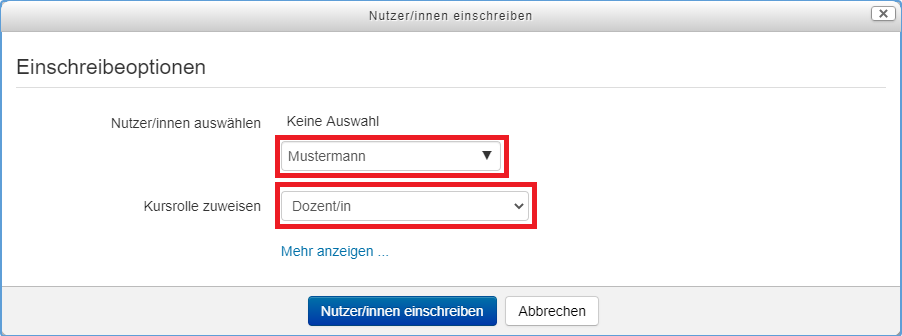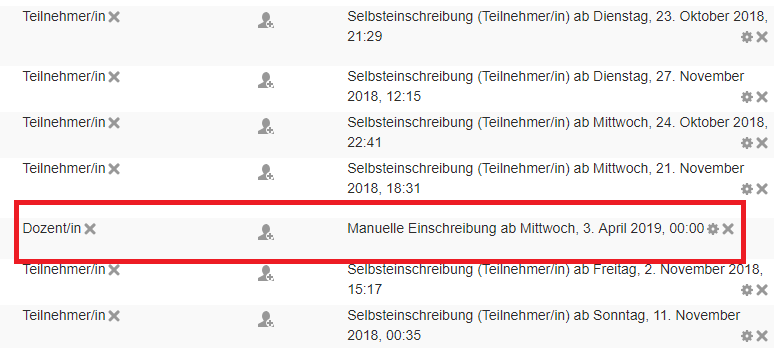Step by step
- Open your course in the browser (if you have already requested it, you will find a URL in your confirmation email).
- In the block ‘Administration’ navigate to the menu item ‘Users’ and then to ‘Enrolled users’.
- Click on the button ‘Enrol users’
- Select the person you are looking for in the pop-up window, assign the corresponding role and then click on ‘Enrol users’.
Please note: Persons who are to be manually added to your course can only be found via the search function after they have logged in the first time. If you have manually added persons to your course, they will also have to be deleted manually. This method therefore requires more effort than if the participants enrol themselves.