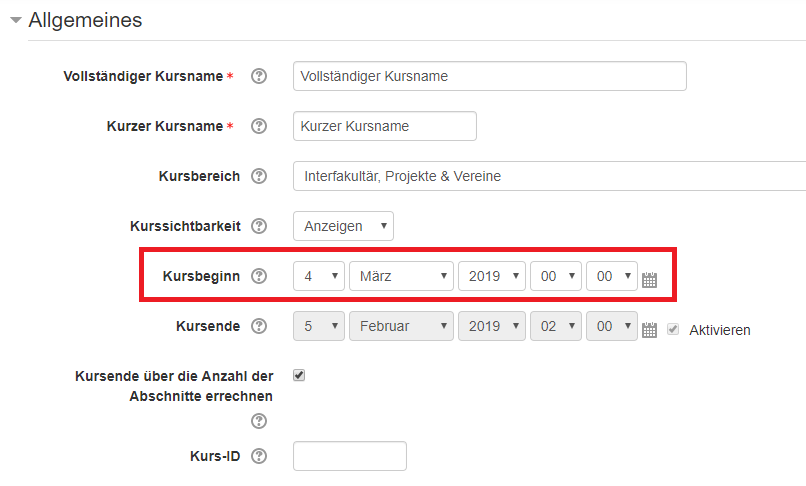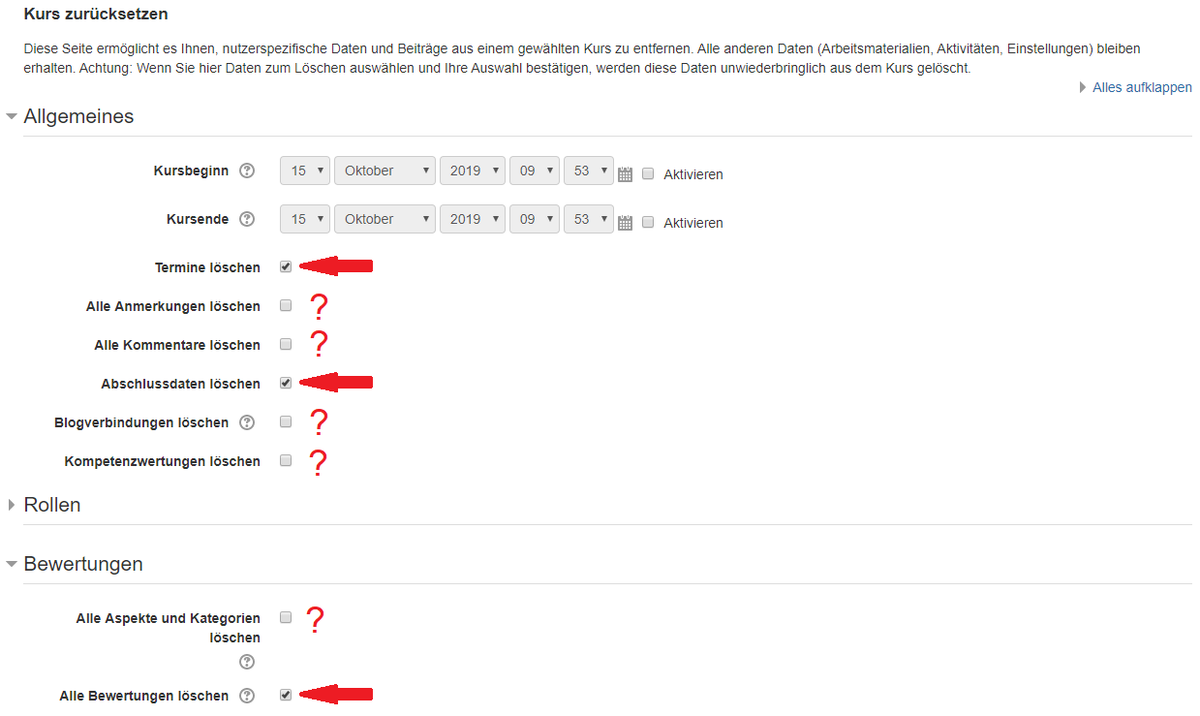Step by step
- Open your course in the browser (if you have already requested it, you will find a URL in your confirmation email).
- In the ‘Administration’ block navigate to the menu item ‘Edit settings’. Select a date from the current semester for the ‘Course start date’. By choosing the weekly format, the course overview will be updated for the current semester.
- Delete all of the participants who enrolled for the course by deleting the self-enrolment method. This can be found in the overview of enrolment methods (see Self-enrolment. Then add a new self-enrolment method to your course.
- If required, adjust the contents of your course (for example, sections, materials, or activities) to the new semester.
Please note: Use the reset function if you have issued ratings or grades, or would like to delete entries to forums, wikis or glossaries. Select the boxes to define which specific contents should be deleted from your course. Work materials and activities are not affected by these changes.