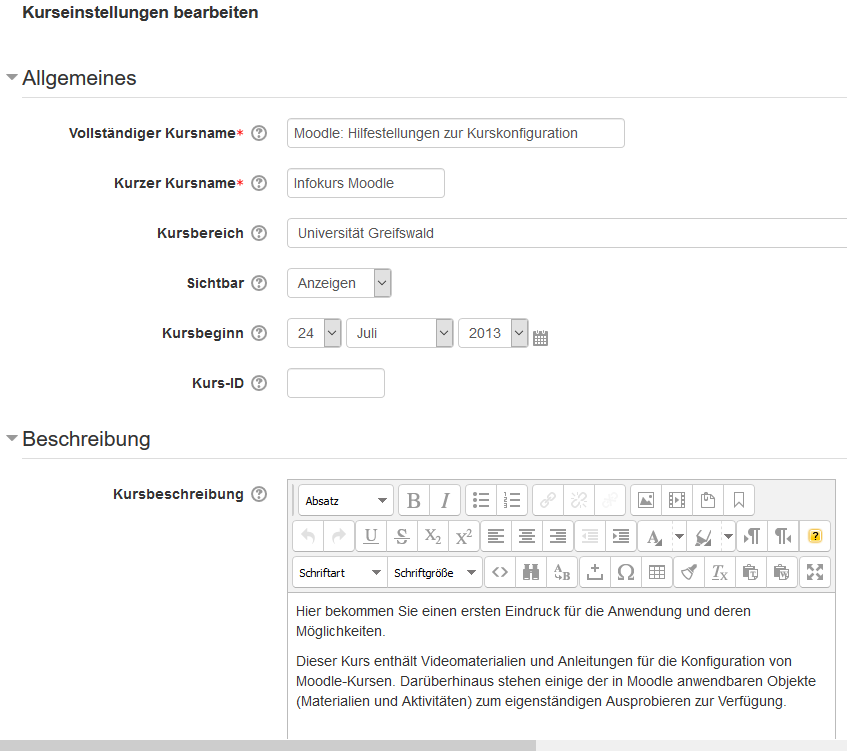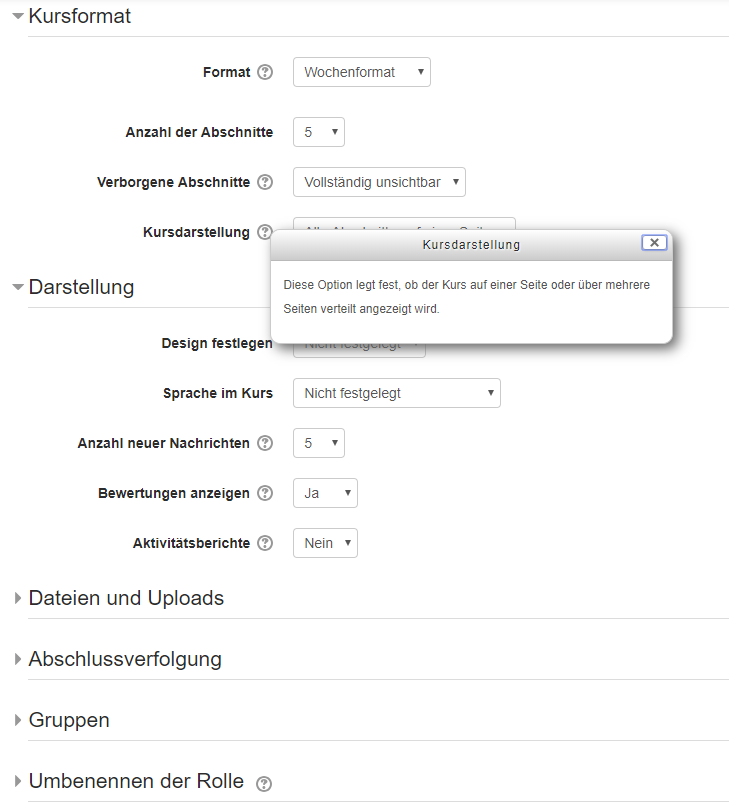Course Settings
These instructions explain how you can configure/adjust the settings of your course.
Step by step
- Open your course in the browser (if you have already requested it, you will find a URL in your confirmation email).
- In the ‘Administration’ block navigate to the menu item ‘Edit settings’.
- This gives you access to a form that displays all of the relevant settings for your course, e.g. its appearance, the start of the course or possible grouping options. It is here that you can also, for example, determine whether the contents should be displayed in a weekly or topic format.
Please note: If you require further information on the configurable parameters, click on the question mark symbol behind the respective name of the box.