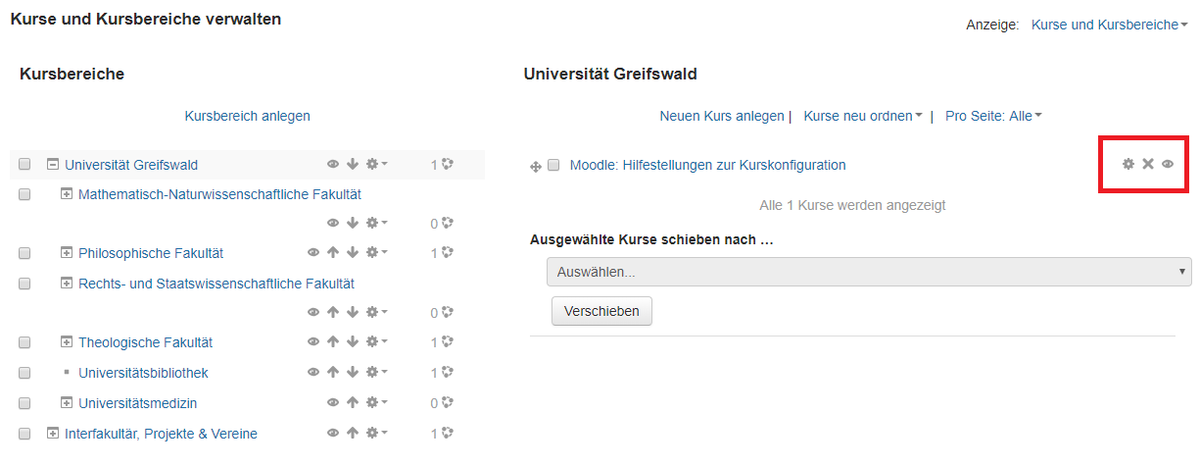Step by step
- Open the category that your course belongs to in your browser.
- Then click on ‘Manage course category’ in the block ‘Administration’.
- (If the course is not displayed) navigate to and select the desired course category from the list of course categories (on the left).
- Delete the desired course from the list of courses (on the right), by clicking on the respective delete symbol (X). Confirm the further deletion options.
Please note: It is only possible to delete courses if you have been granted the role of manager. However, this is only allocated to the administrators of the respective category. If you would like to delete courses without this role, please send a corresponding message (with the course ID or a URL) to the system administration: moodleuni-greifswaldde.