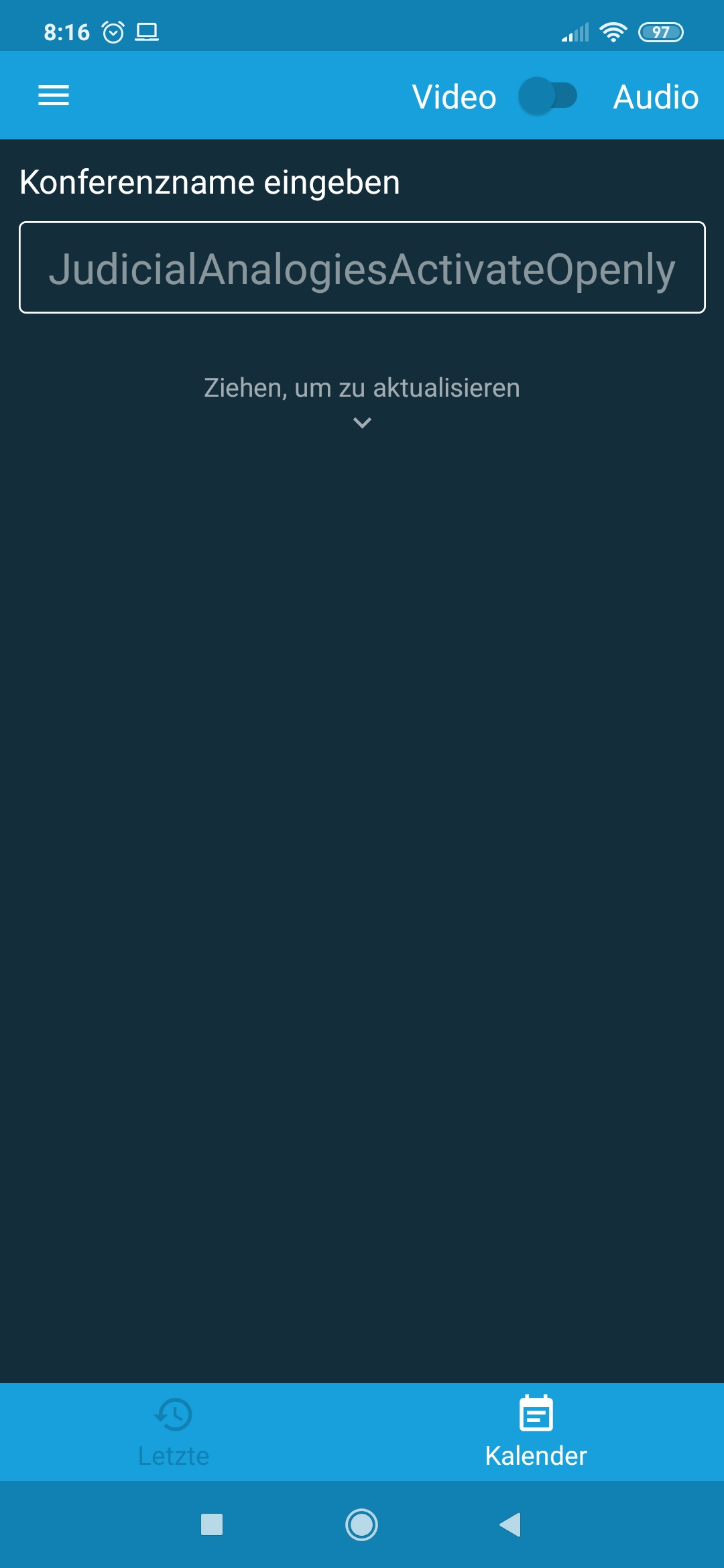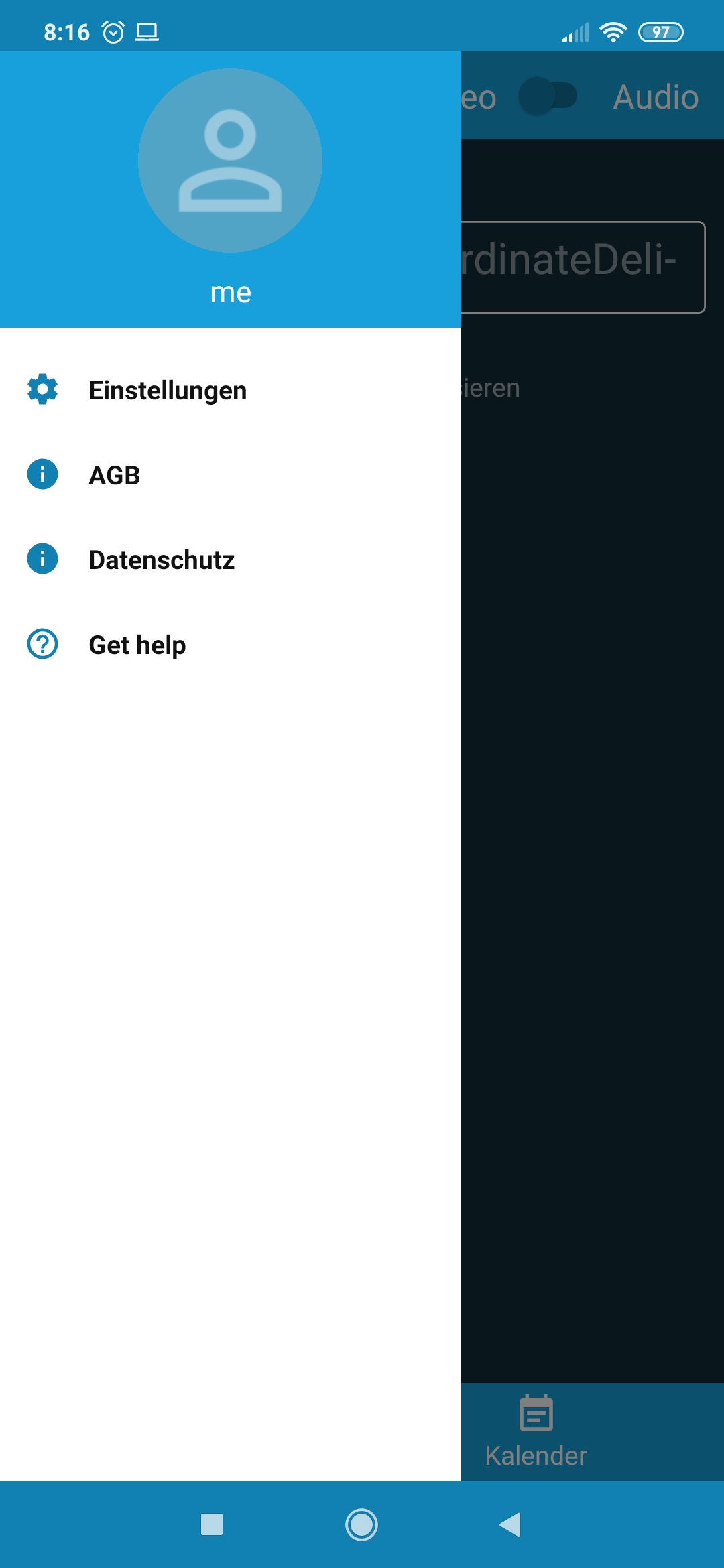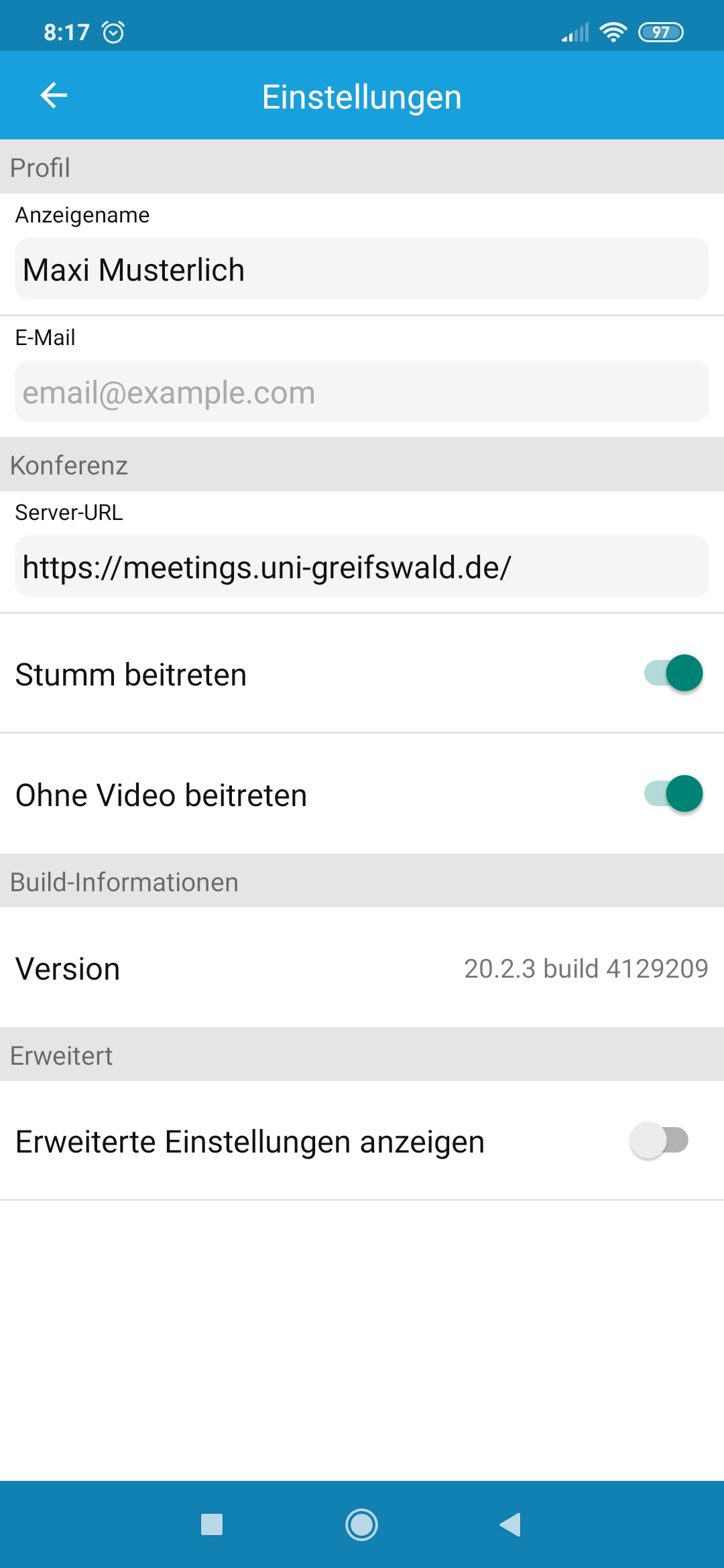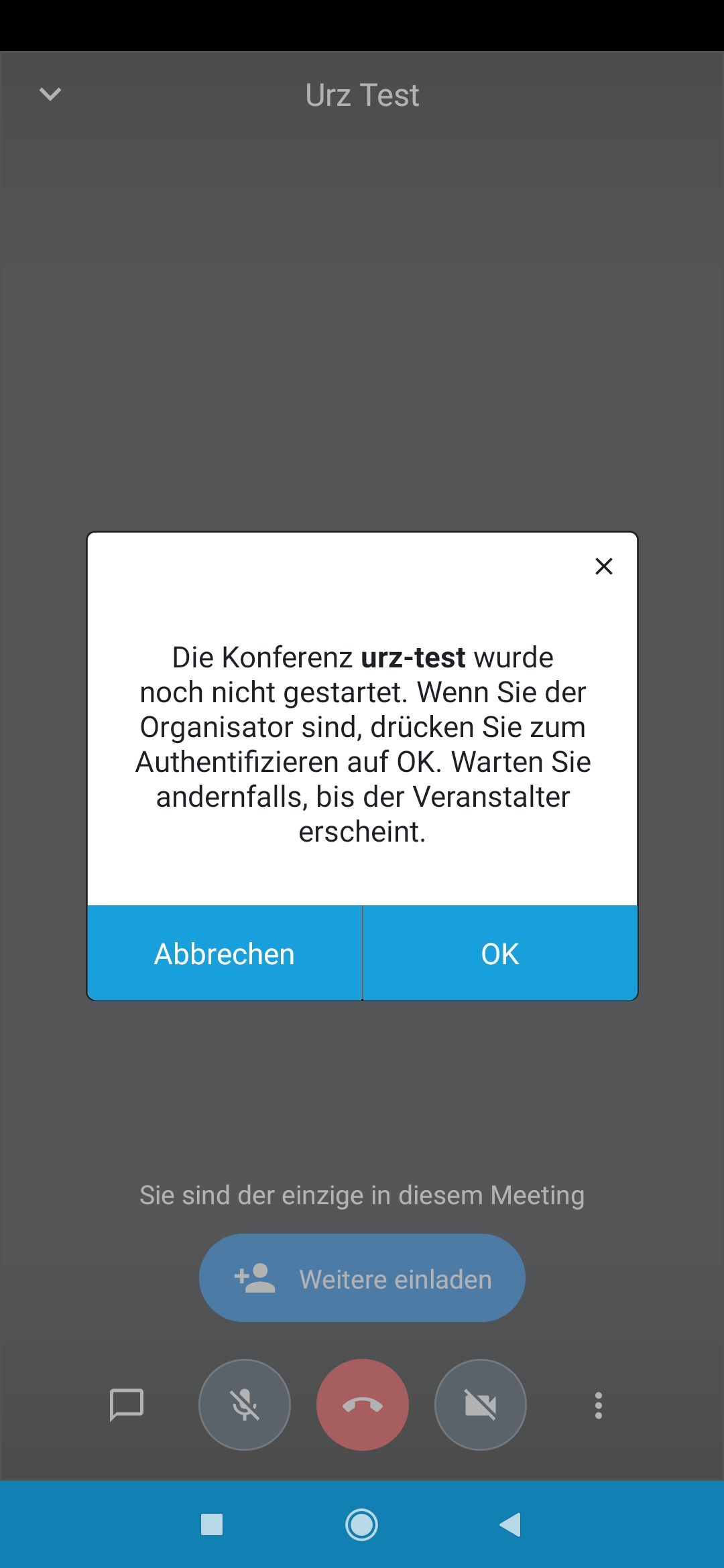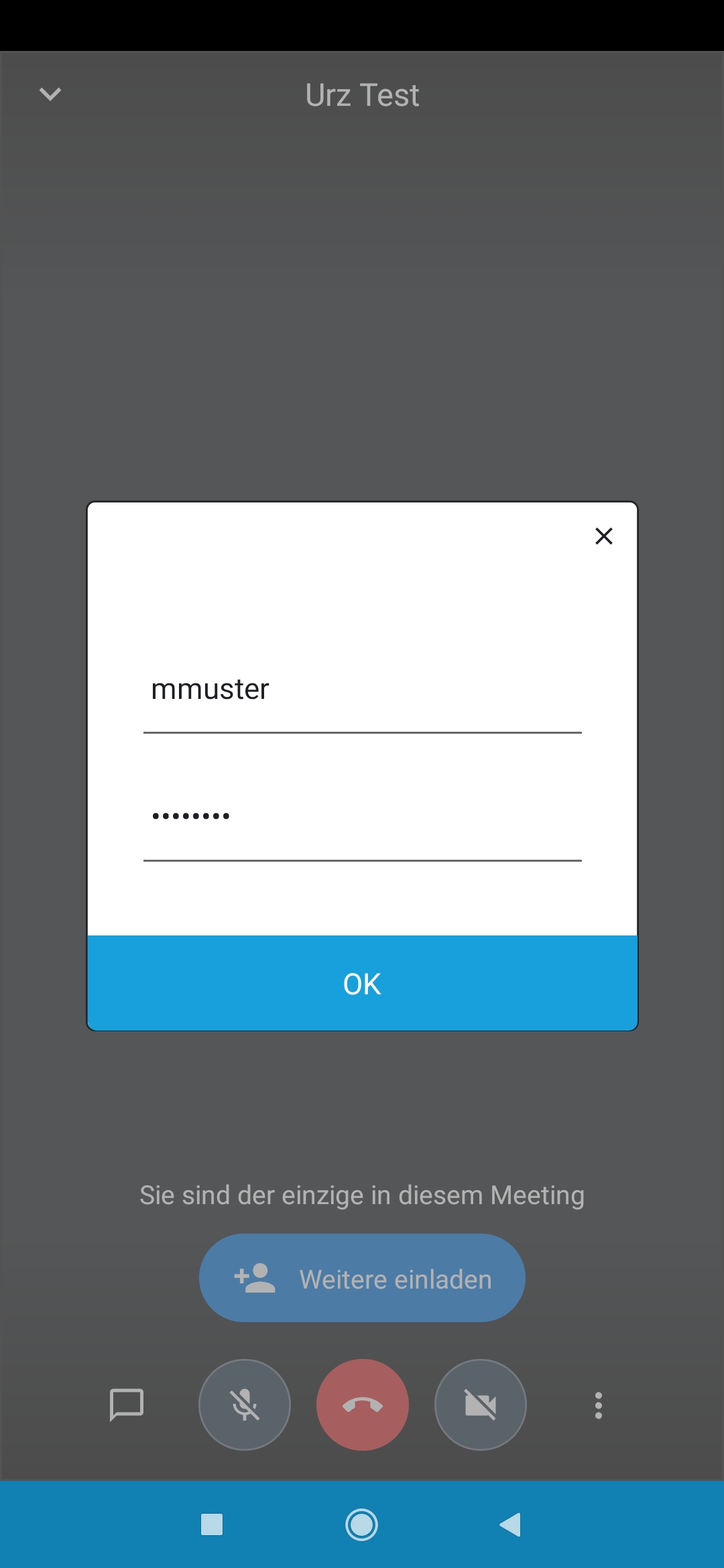Jitsi App for Android
You can use Jitsi on an Android device if you install the Jitsi Meet App from the PlayStore and change the server URL in the app’s settings.
Go to the app settings and enter the address ‘https://meetings.uni-greifswald.de’ into the box ‘Server URL’ under ‘Conference’.
In order to be in control when joining conferences, you should always enter without video and with a muted microphone.