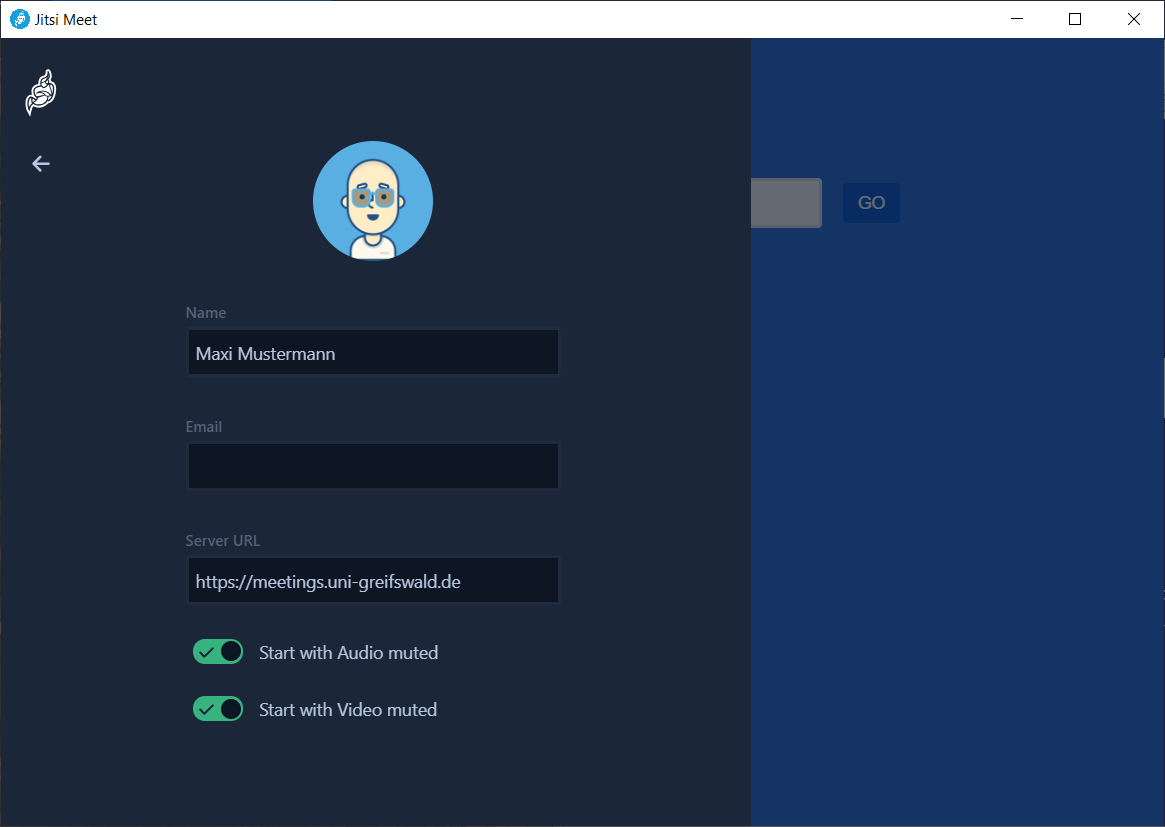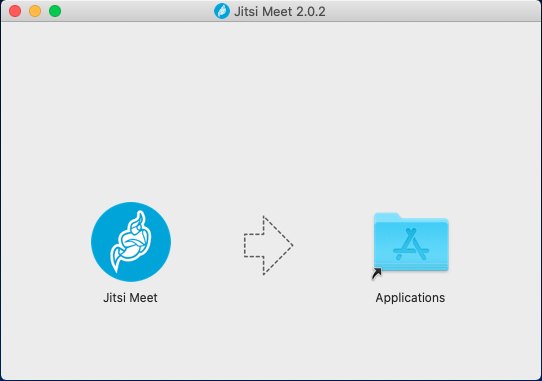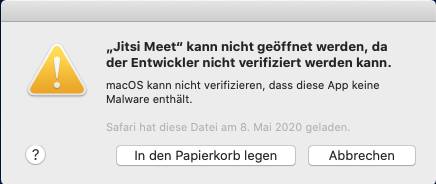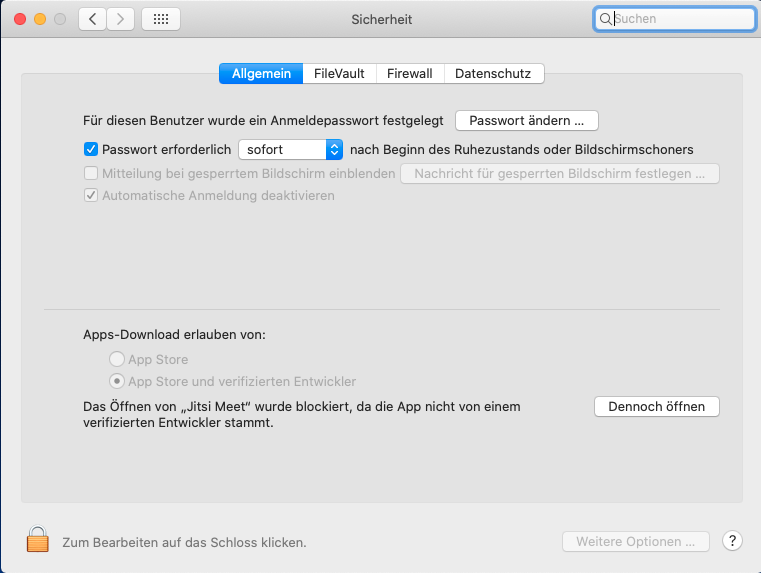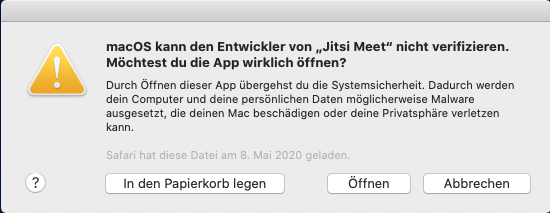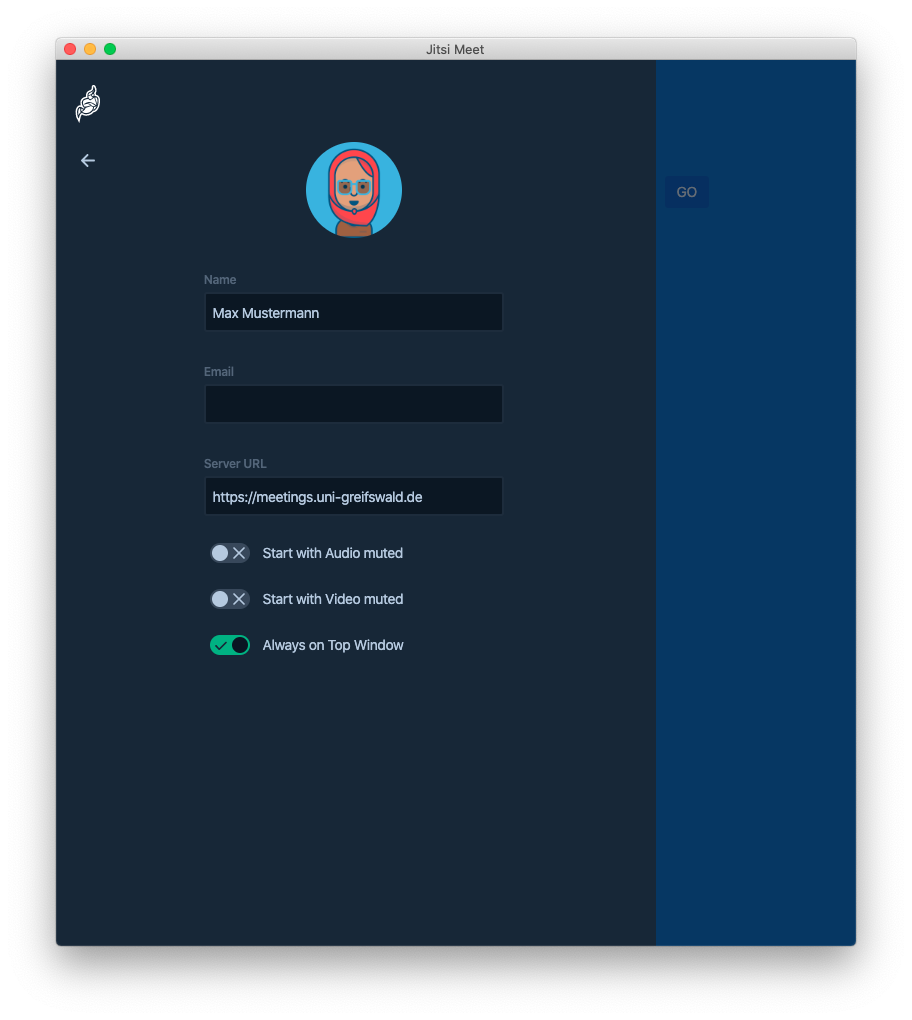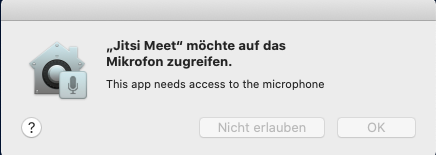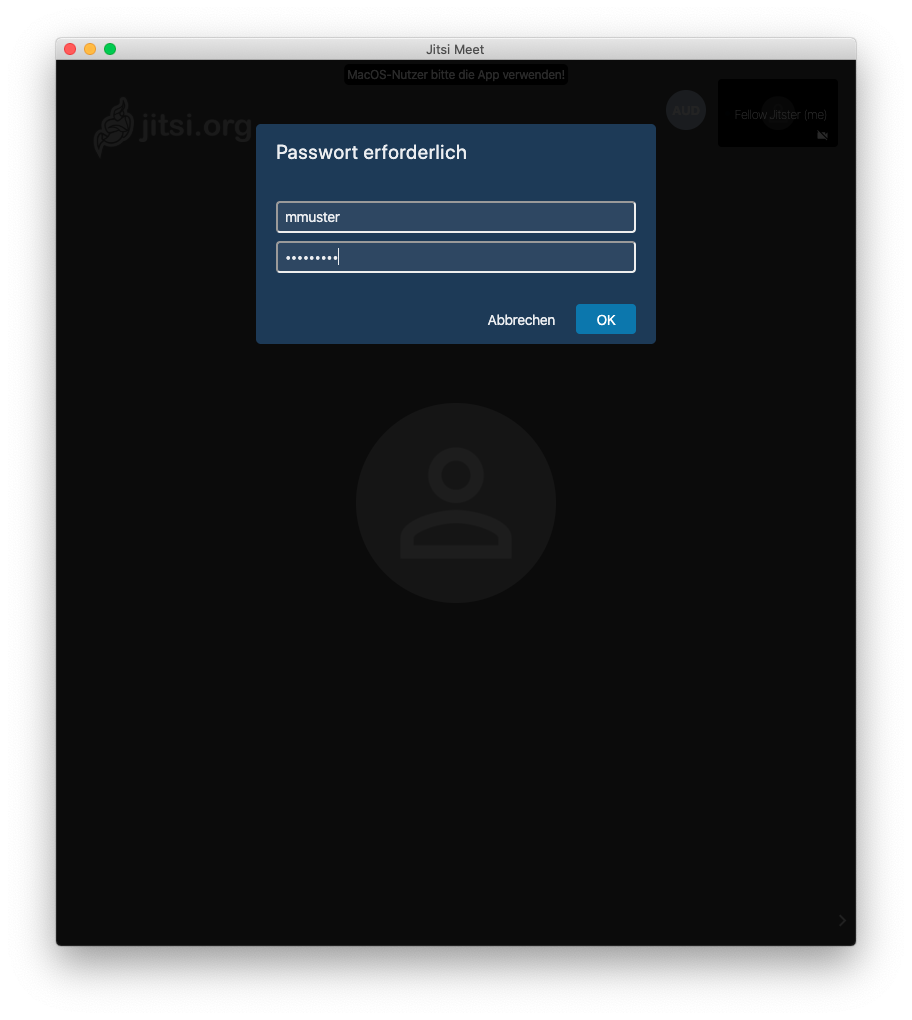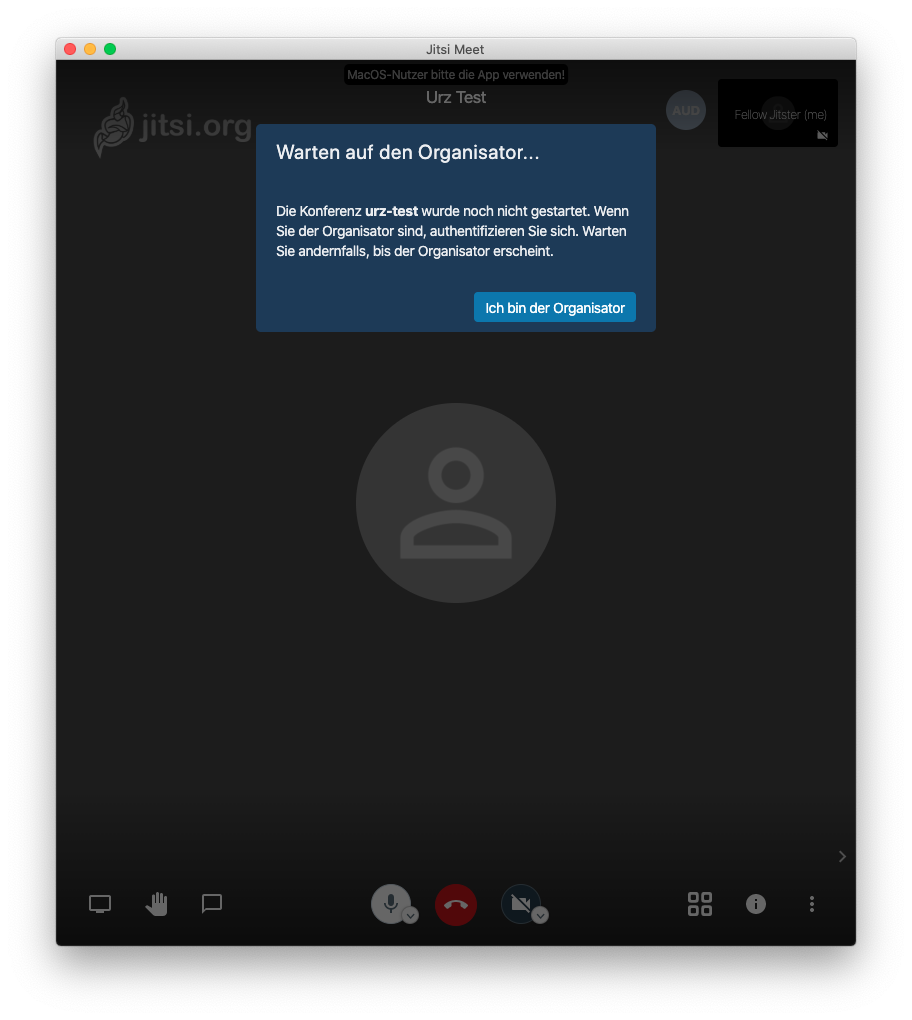Jitsi App for macOS
Find the links to the packages for macOS at: https://github.com/jitsi/jitsi-meet-electron/releases/ .
Simple Installation of the App
Using a DMG file (equivalent to EXE on windows) is a simple method that does not require detailed background knowledge.
- Download the DMG file at https://github.com/jitsi/jitsi-meet-electron/releases/
- Run the DMG file (double click)
- Then, you will need to drag the open app to the application folder (this installs the app)
- In order to open an ‘unsigned’ app, you will need to open the programme and then grant permission in ‘System settings -> Security -> General’
- the server address must be changed in the app’s settings (cogwheel icon) to http://meetings.uni-greifswald.de .