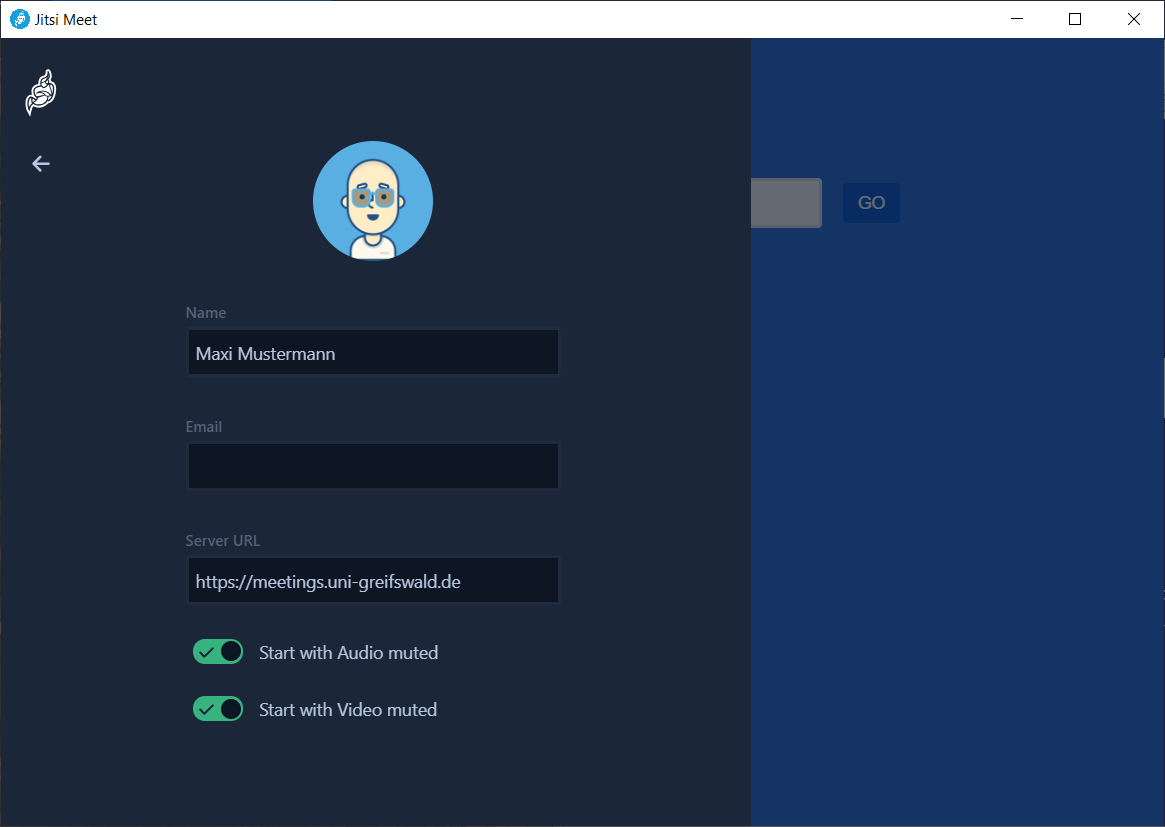Jitsi App with Windows
The current Jitsi Meet desktop app for windows operating systems can be found at https://github.com/jitsi/jitsi-meet-electron/releases/.
Configuring the App
- Download the current version of the Jitsi Meet desktop app [EXE file] from https://github.com/jitsi/jitsi-meet-electron/releases/ and install the application.
- Individualise your personal details in the Jitsi Meet desktop app’s settings (cogwheel icon on the top left).
- Enter ‘https://meetings.uni-greifswald.de’ as the standard server address in the Jitsi Meet desktop app’s settings.