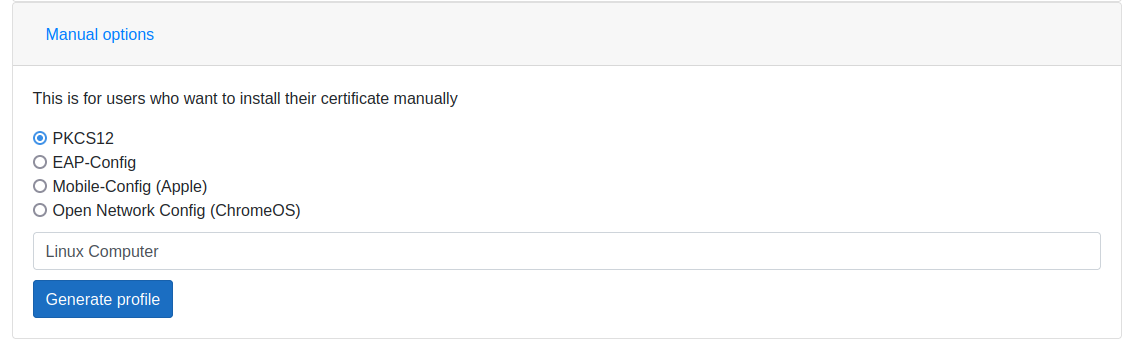eduroam with Ubuntu/Linux
Please follow the steps below to setup eduroam wifi on devices using Ubuntu/Linux. We presume that you will use the NetworkManager.
You will need a connection to the internet (e.g. ethernet cable, Wi-Fi UniHGW-Offen or mobile) to setup easyroam.
Install the profile
Download the URZ-easyroam-Installer. Then use this to create your eduroam configuration using the previously downloaded PKCS12 file (if you are using the NetworkManager):
If you are not using the NetworkManager, please refer to the relevant documentation on how to set the eduroam configuration.
You can find the process of manual configuration and also an example for Arch Linux at:
https://doku.tid.dfn.de/en:eduroam:easyroam#installation_der_easyroam_profile_auf_linux_geraeten