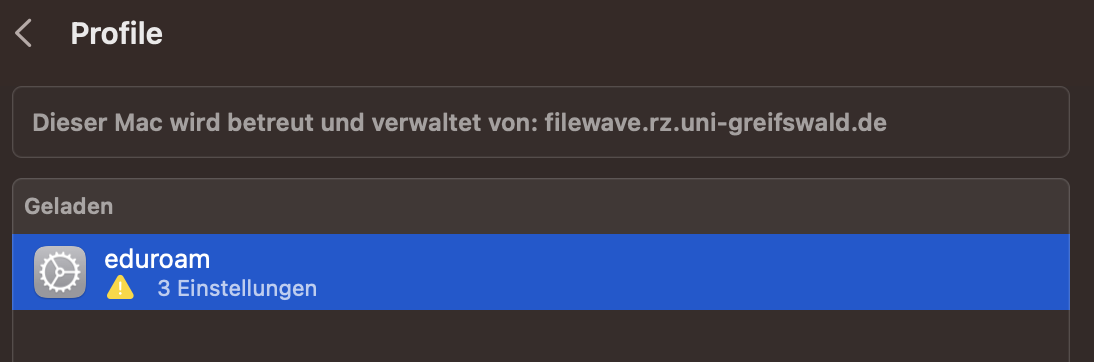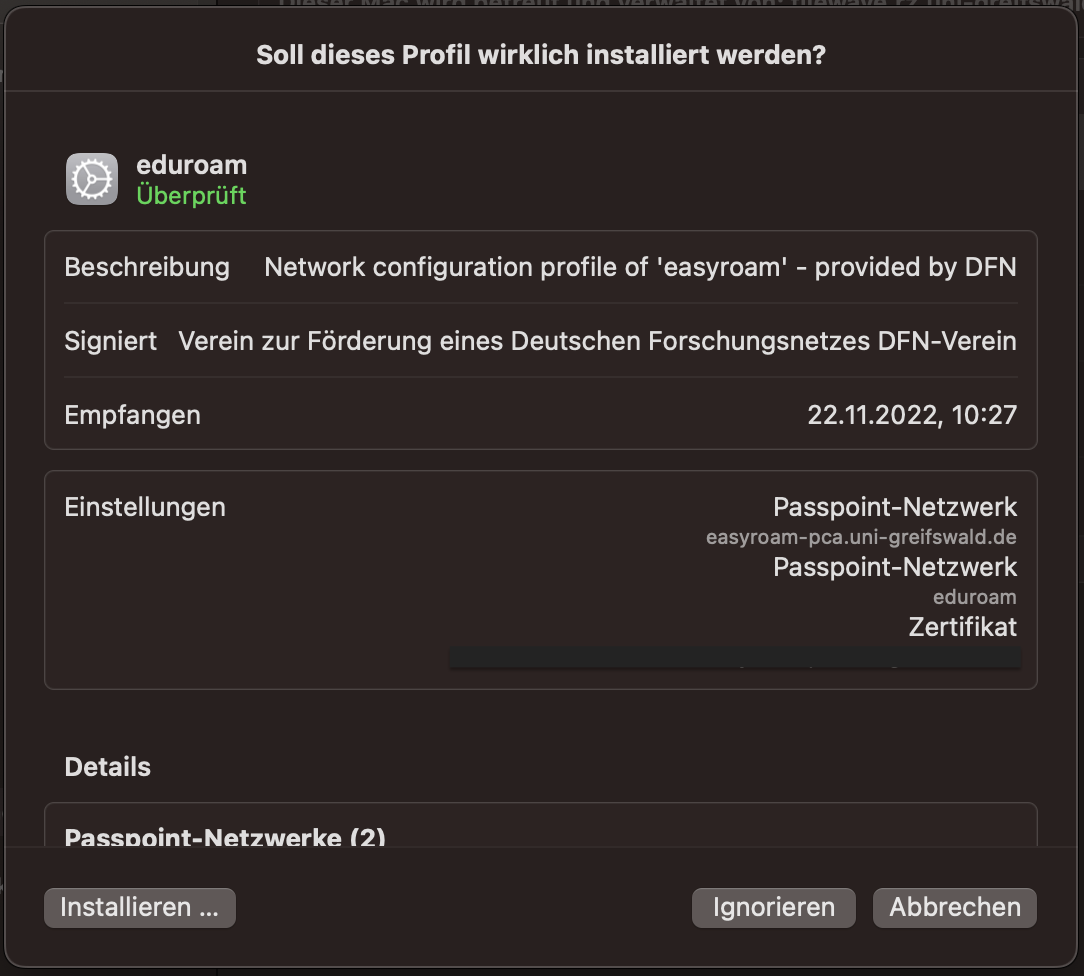Setup eduroam for macOS
If you are already connected with eduroam via your username/password, prior to installing the app, we kindly ask you to delete the profile and remove the eduroam network from your device.
You will need a connection to the internet (e.g. ethernet cable, Wi-Fi UniHGW-Offen or mobile) to setup easyroam.
Create and download configuration profile
First log in at https://easyroam.de .
After logging in, below Manual installation select the button Apple - Manual setup for Apple devices. Enter a name for the profile and confirm with Ok.
You will then receive a file to download.